New code site features: Instant repository downloads, project tagging
The SoundSoftware code repository site adds two new features today: The ability to download a project's code directly as a zip file from the project repository page; and tagging for projects.
Instant repository downloads
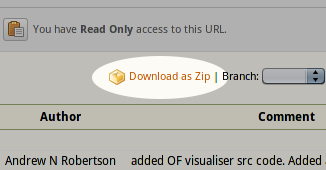 The repository page for a project, which shows you the current state and history for the source code of that project (like this for example) now includes a link to download the revision you are currently looking at, directly, as a zip file.
The repository page for a project, which shows you the current state and history for the source code of that project (like this for example) now includes a link to download the revision you are currently looking at, directly, as a zip file.
This is a quick way to get a snapshot of the source code from a repository -- unlike a full clone of the repository, you don't need to use a Mercurial tool to do this and you only get the version you asked for, not the whole history.
(Of course if you plan on doing any development work on the code, you'll still want to start by cloning the repository rather than just downloading a snapshot!)
Project tagging
Projects in the code site are now taggable. This means you can add any number of tags to your project -- short pieces of text which represent some quality of the project that it might have in common with others.
A tag can be any text you like, but they're most useful if you choose tags that are already being used for the same thing by other projects (where possible).
To add tags, just go to your project's Settings page -- you'll find the tags list near the bottom of the page. Don't forget to hit Save after you've added some tags!
Here are some examples of the kinds of things you might like to tag. The tags here are linked to the projects using those tags already on the site:
- the sort of thing it is (library, plugin, paper)
- the general area of research the project is in (feature extraction, sonification, beat track, mir)
- the stage of completeness of the work (experimental, alpha, beta, stable)
- the licence you are publishing it under (gpl, bsd, creative commons)
- the language it's written in (c++, java, python)
- whether it's intended for, or is downloadable for, a specific operating system (osx, windows, android)
- any other interesting details of what it does or what sort of data or standards it works with (chroma, rdf, vst, spectral, vamp, qt, midi)
Go forth and tag!

